Table of Contents
In today’s interconnected digital economy, the Internet has revolutionized the way we work. The traditional office cubicle has been replaced by the ability to work from anywhere in the world. Due to this shift, remote workers and freelancers have become the “new normal” in the workforce. While this freedom has transformed the modus operandi of many companies, it has also introduced challenges such as data breaches, identity theft, and internet fraud. As a result, access control has become a critical topic for companies in 2023 and beyond.
What is Access Control?
Access control is a security measure that protects organizations from cyber threats. Imagine a treasure room filled with valuable items like gold, diamonds, and precious jewelry. This room needs to be safeguarded, allowing access only to authorized individuals whose activities can be traced or monitored. The same concept applies to digital resources and tools.
Access control acts as a gatekeeper between a user and the data or resource they want to access. It determines “who” or “what” can access data, information, tools, or even a physical device. Through authentication and authorization, access control serves as a security interface, ensuring that the right person, at the right time, has the right level of access to the right resources.
Physical vs. Logical Access Control
There are two types of access control: physical and logical. While this article primarily focuses on logical access control, understanding physical access control can help shape your business’s security measures. But to begin, what do these terms mean?
In Physical Access Control, the right people can access physical spaces such as rooms, data centers, campuses, offices, and physical IT assets or devices. It caters for the physical operational side of a business or organization. Additionally, it records the credentials users use to access the facilities to keep a record of who is entering and leaving.
A Logical Access Control system operates similarly but focuses on protecting digital files, data, resources, and computer networks.
The Benefits of Access Control
Below are some of the benefits of access control, though this list isn’t exhaustive; you can check out one of our blog posts on Identity and access management (IAM) that further details the benefits and risks of using access control:
- Security — Access to facilities and resources is limited to authorized personnel alone.
- Proper Guest Management — The system can easily issue a guest card or status to guests, simplifying guest management.
- Faster Collaboration and Productivity — With access control, there is less bureaucracy in how different levels of staff access data.
- Auditing, Accountability, and Reporting — The system can easily track and audit records of users’ activities when they visit a particular resource, data, or physical space.
- Easy Integration with Other Systems — The system can integrate other applications and tools while maintaining the existing authentication and authorization configuration.
- Compliance With Regulations — Access control drastically reduces data breaches, protecting organizations from non-compliance issues.
Authentication vs. Authorization
Access control consists of two major components – authentication and authorization. Authentication is about verifying user identity, while authorization determines the level of access a verified user has to resources or systems.
What Is Authentication?
In authentication, the system requests that the user provide credentials or evidence to prove that they’re who they claim to be. Organizations verify employees’ or users’ identities by using unique identifiers, credentials, and other forms of identification approved by them.
During authentication, the system checks the user’s credentials or details against the information previously entered into its database. If the user’s credentials are valid, they can access the system, permissioned data, or resources. The main goal of authentication is to ensure that only authorized users have access to an organization’s resources and facilities. It keeps sensitive data out of reach of the public. Verifying users’ identities helps businesses restrict access to restricted resources like servers, databases, and buildings.
A few examples of these measures are swipe cards, smartcards, RFID, usernames and passwords, and biometric features (such as fingerprint recognition).
Examples of Authentication
Authentication simply means proving to the system that you’re who you say you are and not a disguised intruder — this can be done in many ways, and below are some of the ways:
1. Password Authentication
The user gains access to a system by providing an email address, username, employee number, or staff registration number. Additionally, the user must exclusively know a secret password. Various platforms, including social networks, subscription-based devices, data centers, and other facilities that use electronic processes for security, have implemented password-based authentication. When the entered password matches the saved password for the user, the system believes the right user is logging in. The user is then authenticated as a valid identity; however, weak or easily guessed passwords can leave the system open to brute-force attacks.
2. Two-Factor Authentication (2FA) and Multi-Factor Authentication (MFA)
2FA is a security method that uses more than one method to ensure a user is who they say they are. Two layers of security will require users to provide two separate authentication factors. The first step requires you to provide your username, email address, and password. The second step involves receiving a one-time password (OTP) via text message or an authentication app. Other forms of 2FA include security questions, a security token, or biometric proof.
Multifactor Authentication (MFA) stands for any authentication involving two or more layers of security, making it a similar term to “two-factor authentication”. The only difference between 2FA and MFA is that the latter allows more than two layers of protection. When taken together, these elements add new difficulty levels for an unauthorized user to gain access to the organization’s system. It ensures that users’ accounts and information are safe due to the multiple layers of authentication.
3. Biometric Authentication
Biometric authentication uses a person’s distinct physical traits or behavioral patterns to verify their identity. Facial recognition and fingerprint scanning are two common methods of biometric authentication. Fingerprints can be scanned and compared to a stored fingerprint template. Because it is so difficult to forge or replicate a person’s biometric characteristics, this method of authentication is extremely reliable.
4. Smart Cards or Security Tokens
Physical tokens called smart cards can be used to store cryptographic keys or digital certificates. Users insert or present these items as valid identity proof. To authenticate the user, the system compares the information stored on the card or token with the original stored in the database. Due to the requirement that the user owns the physical device, this method is more secure than others.
5. Public Key Infrastructure (PKI)
To verify users, PKI employs asymmetric encryption technology, which relies on pairs of public and private keys. Users keep their private key secure, while the public key is available to anyone. The PKI binds public keys to the identities of individuals when registering and getting digital certificates. The private key is used to sign this data, which data is then stored by the system. To authenticate the user, the system compares the digital signature with the digital certificate obtained from the public key. An extra layer of security is provided by limiting access to decryption to only those with the correct private key, thus verifying the identity of the user.
What Is Authorization?
The term “authorization” refers to the procedure by which privileges are assigned to identified or authenticated people. It’s the factor that decides what a user can do or access in a given system or organization. Depending on their job description and the security measures in place, authorized users will have varying degrees of access to a system.
To carry out authorization, you give specific employees or groups of individuals certain rights within the organization’s network. According to their permission level, they can read, write, delete, execute, and modify files, including folders, databases, and system resources.
Typically, an access control system or software manages the authorization process and ensures that users have access only to the resources they have permission for. This approach is useful in preventing situations where private information could be leaked or stolen.
Effective authorization mechanisms allow businesses to keep tight control over their data and systems by assigning users specific permissions based on their roles and business requirements. Roles, job functions, group memberships, organizational hierarchies, and access control policies actively determine the purpose and extent of a user’s authorization.
Examples of Authorization
1. Role-Based Access Control (RBAC)
RBAC assigns permissions according to predetermined roles, making it a popular authorization model. The given permission does not relate to the user or their attributes and characteristics but to their roles. The user’s role determines the level of access they have to resources. In a company, for instance, predefined statuses like “administrator”, “supervisor”, “manager”, “employees”, etc., will have varying degrees of access depending on the nature of their jobs. Once the system defines the accessible features and resources, it can assign these roles to anyone who meets the requirements. This simplicity of operation makes RBAC easily scalable, as every user inherits the access rights of the roles they are assigned to, regardless of their attributes and characteristics.
2. Discretionary Access Control (DAC)
The creator or owner of a resource is the one who decides who has access to it, according to the DAC authorization model. The permissions of other users are subject to the owner’s discretion. DAC frequently uses Access Control Lists (ACLs) to specify the permissions of various users and groups. Because this authorization model is not easily scalable, it is tedious to manage hundreds to thousands of employees access to data (files, folders, apps, etc.). An example would be a manager creating a Google Doc and adding three team members. The system automatically registers the manager, who creates the document, as the file owner. The manager adds three team members at their discretion, forming the access control list (ACL). Each team member has specific access levels – one might be an editor, while the others have view-only access.
3. Attribute-Based Access Control (ABAC)
ABAC is an authorization model that looks at different attributes and characteristics of the user, the resource, and the situation to decide who has access. ABAC considers several attributes, including the user’s department, their job title, the resource (such as its level of sensitivity or location), the operation (read, write, or delete), the environment (e.g., time of day, network location, IP address), and many others. Using attribute-based access control, you can control access in a flexible, fine-grained manner. In this way, businesses can decide who is allowed to do what in light of the current situation. For example, “allow employees with auditor roles to access sales records and financial data during working hours and only from the office network.”
4. Mandatory Access Control (MAC)
In the Mandatory Access Control authorization model, a central control point manages and enforces access rights based on system-wide security policies. Typically, the system assigns labels or security classifications to users and resources to determine access permissions. MAC gives more control to the central authority and is often used in places where security is paramount, like government or military systems. The operation of MAC is classified into different layers, bringing about a multi-level system of access. Subjects and security levels are classified, with subjects gaining access to objects (documents) when their labels match the requirements predefined in the objects (documents).
In our example, let’s assume we have four labels for the subjects: new recruit, sergeant, captain, major, and general, and four security labels: public, internal, confidential, top secret. All users with the “new recruit and sergeant tags” can only access documents or resources with the “public” security label. Users with “captain tags” can access documents with “internal” security labels. “Major” tags can access “confidential” label documents, and “generals” can access “top secret” documents. It gets more complex than this through Bell–LaPadula model and BIBA model that cover read and write controls for users and documents. These two models cover confidentiality and integrity of data and the entire system, respectively.
Differences Between Authentication vs. Authorization
If you are seeking a brief overview, here is a quick comparison between authentication and authorization:
| S/N | Authentication | Authorization |
| 1 | Authentication is the process of making sure someone or something is who they say they are. | Authorization is the process by which permission to access data or resources is given or taken away from verified users. |
| 2 | It verifies users’ identities using different methods, and it becomes the foundation on which authorization is built. | It determines what action a user can take or what resources they can access after they’ve been authenticated. |
| 3 | For users to prove their identities, they can use methods like passwords, biometrics, security tokens, and two-factor authentication (2FA). | It uses role-based access control (RBAC, attribute-based access control (ABAC), discretionary access control (DAC), mandatory access control (MAC), and others. |
| 4 | The main goal of authentication is to stop unauthorized people from accessing the system and to keep sensitive information safe. | The main goal of authorization is to make sure that users have the right level of access based on their responsibilities and security policies. |
Conclusion: Why Authentication and Authorization Are Both Important
To conclude, authentication and authorization both uniquely and complementarily protect the confidentiality of systems, data, and resources. Authentication grants access to the correct individuals, while authorization appropriately assigns and manages access rights. Despite their differences, people often use authentication and authorization interchangeably, highlighting their interdependence in achieving data security goals. Together, they form the foundation of a strong security infrastructure that protects sensitive and critical digital assets. They also enhance the security of an organization’s overall digital system.
Identity.com
As a blockchain technology startup developing identity management solutions, we understand the value and significance of access control within an organization. More reason for Identity.com’s continued involvement in identity management systems and protocols that contribute to this future. We also belong to the World Wide Web Consortium (W3C), the standards body for the World Wide Web.
The work of Identity.com as a future-oriented company is helping many businesses by giving their customers a hassle-free identity verification process. Identity.com is an open-source ecosystem providing access to on-chain and secure identity verification. Our solutions improve the user experience and reduce onboarding friction through reusable and interoperable gateway passes. Please get in touch or see our FAQs page for more information about how we can help you with identity verification and general KYC processes.